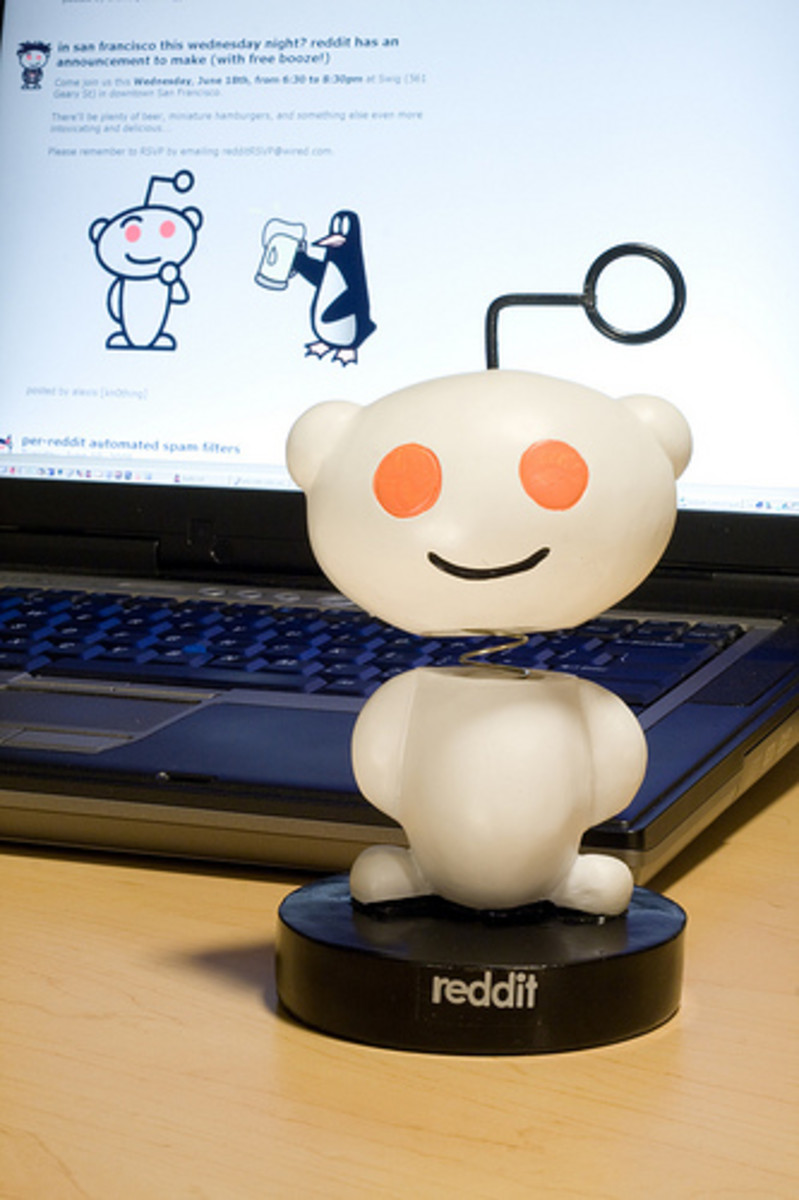What Is Google Voice?
Google Voice

From Wikipedia
Google Voice is a telecommunications service by Google launched on March 11, 2009. Google Voice had some 1.4 million users in October 2009, 570,000 of whom used the service 7 days a week. Wikipedia
I Love What Google Has Done.
I have not always been a fan of Google. When I was using windows 98 Yahoo was my go to search engine. Nowadays Google is king. They have an awesome feature named Google Voice. I use voice just to have another phone number. When someone calls my Google voice number it is forwarded to my cell phone. Its a great way to add a line without spending a dime. Google voice has a bunch of features, My favourite is voicemail to text. Google voicemail can text you, email, and you are able to even check it online. It's free for any Google user.
Widgets You can post a widget right on your website! A visitor can also call you right off your webpage. its a great add-on to any webpage.
Forwarding You may forward all incoming calls and text to any cell phone (Text may not work on a landline) or right to your Gmail page if your online. You control every option on Google voice which is just great! add more phones any time you would like
Take advantage of all of the features of Google Voice without changing your phone number with Number Porting.
You can send a single SMS message to up to 5 people. Just click SMS at the top of your inbox and start typing names or numbers. And there they go!
The voicemail system on Gvoice is just like any other voicemail. You may record a greeting, your name, and have a pin. You can set notifications to be sent to your Email. What makes Gvoice even better is it has a Voicemail transcript setting so now you can check you voice mail without having to listen to it, you can just read it as a text. You can use Google Voice with your existing mobile phone number.
Call Settings
Gvoice lets you screen calls, ask unknown callers to state their name and let you take the call only if you want to! Its a real plus in my book! Have you ever wanted to not be disturbed? Well Gvoice has a Do Not Disturb setting now you can enjoy some quiet time. Check that and everyone will be sent to voicemail. There is a setting that anytime you press (4) Gvoice will start to record and save it online. no you can have proof...
Try Google Voice
It Is Free. (Might Not Be Free At The End Of 2013)
Can Be Used With Any Phone.
It Saves time. Tons.
Everyone Could Use Another Phone Number. Right?
You no longer need an invitation to sign up for Google Voice. Anyone can now sign up at google.com/voice. So what are you waiting for? Check it out today!

Google Voice For Android & Blackberry
Place calls and send text (SMS or MMS) from your Google number!
GVoice is available for free on your Android Google-Voice-for-Android
Gvoice for Iphone

Google Voice for iPhone
Make calls from your Google Voice number, get cheap rates for international calling, send free texts to U.S. numbers, and get push notifications when you receive new voicemails and texts. All on your iPhone. Download and check it out today?
Call phones from Gmail
You may call any phone in the US & Canada For FREE! Make and receive calls strait from your Gmail Account Online. No worrying about Using up all your minutes and poor cell phone reception! Travelling outside the US? No Problem. Google Voice can eliminate roaming charges for calls back home. All you need is a Hotspot. Why Not Start today? Also play your Voicemail right from your Gmail! Google Has Got It Going On!
Google Voice Phone HotKeys
Voicemail System
- 1 = Listen To New Voicemail
- 2 = Place Call
- 4 Change Settings
Call Screening Hotkeys
- 1 = Accept Call
- 2 Send To Voicemail and Listen to them leave their message (Nice Feature)
- 2 then * = Join The Call
- 1 then 4 = Accept & Record Call
Google Voice Keyboard Shortcuts (HotKeys)
C = Open Quick Call
M = Open Quick SMS
Esc = Close Call/SMS
/ = Search
N = Next Page
P = Previous Page
Shift + I = Mark As Read
Shift + U = Mark As Unread
# = Move To Trash
! = SPAM
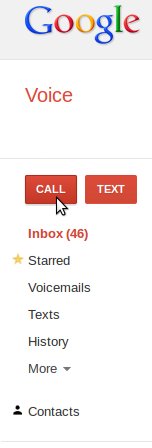
Need Help Using Google Voice?
Here Is Google Voice For Dummies Ebook
How to make a Call On Google Voice
First Head on Over To https://www.google.com/voice
Sign on if not already (Sign Up)
Click Call
Put in the Number you would like to reach
Select the phone you would like to call with
Or Have it connect to your Gmail Account if you have no phone
There you go! You called someone on Google Voice
What is Google Voice?
How You Use Google Voice
Why Do You Use Google Voice
More Hubs By Me
- How to make money online from home with Fiverr
Fiverr. The name speaks for itself. The is the world leader of Everything 5$. Buy Or selling is easy, simple, & different. You can make money online with Fiverr. Fiverr Is Joebama Approved! - Get Paid For Being Social
This hub explains one way to to get free money online just be being social. This FREE social website is sorta like Facebook as in You have friends and can communicate with them in many different ways. - How To Quit Using Facebook
Are You Addicted To Facebook? Read This Hub And learn to stop your unhealthy addiction. - Amazon or Ebay?
My Views Of eBay VS amazon